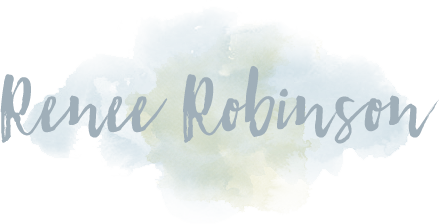How to Store and Organize Photos
Life is happening. You are creating special moments with your family. Memories are forming. Traditions are becoming deeply rooted into your family. All the while you are snapping away photos trying to preserve all you can of the moments and memories your family is living out. Before you know it, you find yourself overwhelmed at the idea of how in the world you will preserve it all.
You possibly find yourself with not enough time or money to preserve your memories. Well, at least that is where I found myself. Today’s post is to share the system I have found efficient and economical.
Until about 4 years ago, I created the traditional scrapbooks. But to work on a scrapbook meant dragging out all kinds of tools and supplies. Once I had set up a work space, I had little time to actually work on the scrapbook. I began to fall further and further behind. In 2007 I created my first digital scrapbook and fell in love. I finished an entire book in less than 2 hours. Previously, 2 hours might complete only 1 page! Plus look at how much space it takes up…
and it’s not very pretty either.
I like this look much better…
1. First set up an account on one of the many photo storage/sharing websites. I really love Picasa. It’s very easy to use. Plus, you are able to download their free editing software if you are one who loves to play with your pics once you’ve taken them.
2. Upload your photos by month. I set up an album for each month of the year. About once or twice a month, I log into my Picasa account, insert my memory disc into the computer and upload the pictures for the month into that month’s album. This allows me to delete my disk so it is freed up for more pictures. In addition, my pictures are protected in case my disk is destroyed. (What I love about Picasa is the ability to download your uploaded pics for free anytime you need to)
3. I also suggest storing pictures on an external hard drive for extra precaution using the exact system. Simply set up a folder for each year. Within each year’s folder, create folders by month. I do not store my pictures on my computer. Much too scared of a computer crash losing all my precious pictures.
4. Once you have organized all your pictures, properly storing them, and sorting them so they are easily accessible, you can focus on creating photo books, scrapbooks, memory books, etc.
5. My absolute favorite website for creating photo books is Blurb. The books I’ve created on their site are absolutely beautiful. They offer so many options for design and layout of your book. You can customize the size of the book, hardcover, softcover, image wrap, etc. You can choose designs for your pages, color backgrounds, basically anything you want to do, you can do. I love their picture/text page layouts.
6. If you go with Blurb, you will download their free Booksmart software to create your books.
7. I created photo books by the year. The exception is for a very special event, I might create a separate book (for instance our Hawaii trip for our 10 year anniversary received its own book). Try not to focus on how far behind you are so as not to overwhelm yourself. Instead focus on organizing all the pictures and beginning and completing one book. One book at a time.
This system has really made my life easier. I take a ton of pictures and really need an adequate system to organize and preserve our precious memories. I love these books because all of our pictures are now at our fingertips displayed chronologically to make sense. Our boys love to pull these off the shelves and thumb through them. I love hearing their excitement while reminiscing.