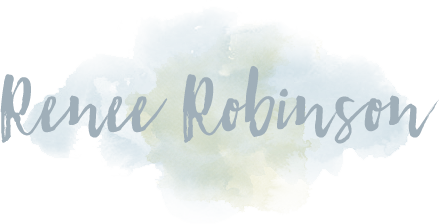My Favorite Parental Controls For Kids’ Screens and Devices

Safe Online
Keeping your kids safe on screens can become a full-time job. The best efforts are rarely enough. I finally found something that has worked so well for our family that I wanted to share it with you all.
Screens in stages
We have introduced screens in stages with our kids. When our oldest bought a smartphone, we dumbed it down. Over time, we allowed more options for him. Our kids can join social media when they are 17, as they are more mature to handle the drama it invites as well as controlled enough hopefully to fight the urge to live on social media.
Through the years we’ve tried several services for filtering, blocking, and adding another level of parental controls. We’ve struggled to find something that worked really well. Many services require you to use a particular browser in order to be protected. That never offered much comfort to me as often my kids would forget to use the alternate browser, so they weren’t really protected. Other services interfered with our normal computer internet usage for homeschool. The sensitivity levels ended up blocking even sites required for school. Needless to say, I’ve been on the search for something that filters, blocks, and truly protects.
Filter, Block, Protect
After seeing ads for weeks in my Facebook feed, I decided to try Bark for a free trial period. Before the trial was over, I was sold. I absolutely loved how well it performed.
Here’s how it works:
- We set up services for our 13 and 16 year olds. The 16 year old has an iPhone and a computer. The 13 year old has an iPad. You set up profiles for each child and then connect to their devices and accounts.
- It monitors, scans, reviews, filters through their texts, emails, you tube accounts, social media accounts (if they have them), Spotify or other music streaming services, entertainment services, any games they have downloaded. It’s very comprehensive.
- Bark sends reviews for me to see throughout the day. It only sends items to review that I may find issue with. And I set the sensitivity levels that I want for each child.
- For instance, if Zachary listens to music on Spotify where he has an account, it sends me the song, lyrics, and time listened if it is flagged based on the criteria I choose. I also love the fact that when I review something, if I decide I’m ok with it, I can click the button to not alert me again to this song or this issue.
- If I set up the sensitivity to flag for bullying, sexual content, and profanity and he receives a text with any of these, it sends me the actual text. The only issue I’ve found with this is that context is missing. I’ve received reviews that bothered me, but when I pulled up the full text strand, the Bark review was missing context that cleared up the issue for me.
- When I receive an alert from Bark, I can review in my own time. If it is something they deem important, it comes with a time sensitivity warning.
- When we recently took a vacation, Zachary wasn’t on his computer for a week. I received an alert that his internet usage was drastically reduced, which could indicate a child has opened up another method. In our case, that wasn’t the case, but I like that it alerts to things I may never consider.
- We allowed Zachary to join Snapchat ahead of our normal age 17 rule. Bark sent me a message to let me know he had a Snapchat account.
We have explained to our kids that Bark is a tool we use to keep them safe. It’s not because we don’t trust them or think they are doing anything we aren’t ok with. But the internet is a dangerous place, and it’s our jobs as parents to protect them.
Zachary bought his smartphone a few months shy of his 16th birthday. Initially, he had little access on it. Once we found Bark, we were able to loosen his iPhone restrictions, which he appreciated.
Bark has allowed us to help Zachary as he has entered the smartphone world over the last year.
A few other things I love about Bark:
- It’s easy to set up. I had ours set up in no time.
- Live people are ready and willing to help if you need it.
- We had a review come through I wanted to understand better. I sent an email and received a response back that helped me so much.
- Excellent customer service
- Easy to use. Not only is it easy to set up, it’s easy to use.
- There’s options to pause your internet.
- The customization is fabulous. I can set screen schedules and rules. For instance, if I want no You Tube access during the school hours, I can set up that rule in our profile and they can’t access it during those hours.
- It protects even in You Tube. This is the first service I have found that does that.
As always, I only share the things I truly love with you. While many things I share offer referral fees and affiliate payments, I never ever recommend anything I don’t use and love in our family.
If you are ready to try it out, click the link below!! I’d love to hear how you like it!!